Salesforce
Unlock the full potential of Salesforce—directly from your website. Our integration makes it easy to capture leads, sync forms, and connect through trusted tools like Salesforce WordPress Integrator and WP Salesforce. Track every lead accurately, automate workflows, and customize your CRM to fit your business needs. Perfect for enterprise organizations handling high-volume pipelines and complex processes.
Get started with an affordable plan or apply for a free consultation.

Salesforce is the world’s leading cloud-based Customer Relationship Management (CRM) platform. It helps businesses of all sizes manage customer data, track sales activity, automate marketing, deliver customer support, and build custom apps—all in one central system accessible from anywhere.

Seamlessly connect your WordPress site to Salesforce using powerful integration plugins.
Integrate Salesforce with WordPress using plugins like WP Salesforce or Salesforce WordPress Integrator. Sync form data automatically for real-time lead capture and workflow automation. Boost sales efficiency and accuracy—no coding required.

Discover how Salesforce streamlines operations, boosts productivity, and enhances customer relationships across all departments.
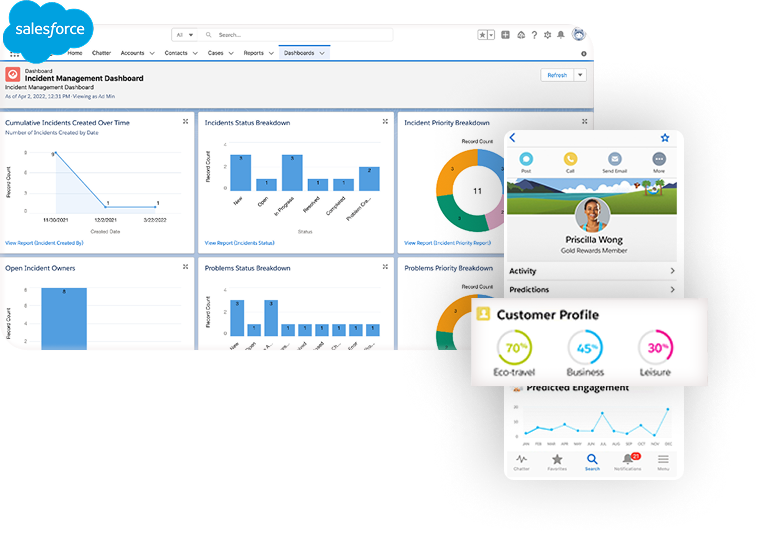
Salesforce centralizes customer data—emails, calls, meetings, purchases, and tickets—into a unified profile for real-time insights.
Automate tasks like lead assignments, follow-ups, and escalations with Salesforce Flow to save time and ensure consistency.
Leverage Einstein AI and advanced analytics to identify top leads, forecast revenue, and run targeted campaigns.
Integrates effortlessly with WordPress, Gmail, Slack, HubSpot, QuickBooks, and more through AppExchange or custom APIs.

Easily connect Salesforce to WordPress with plugins like WP Salesforce for real-time lead syncing and automated workflows—no coding required.
Capture, organize, and route leads directly into Salesforce using the Gravity Forms Salesforce Add-On—no technical setup needed.
Embed Web-to-Lead forms on your website for direct, customizable CRM integration and faster lead follow-ups.
Easily connect Salesforce to your website using a Web-to-Lead form to automatically capture visitor data into your CRM. For WordPress, plugins like WPForms, Gravity Forms, or WP Fusion make integration simple—no coding required. Tools like Zapier or Make can automate data transfer from any web form, while developers can use Salesforce’s REST API for advanced, real-time syncing. You can also boost engagement by adding Salesforce Live Chat or Einstein Bots directly to your site.

Capture leads effortlessly and boost sales efficiency with automated CRM integration

Salesforce helps small and medium businesses work smarter by centralizing customer data, automating tasks, and improving sales follow-ups. With real-time analytics, scalable features, and seamless integrations, it saves time, boosts productivity, and grows alongside your business.